How to install MongoDB with Docker and Docker Compose on windows 10
Install MongoDB with Docker Compose

1. Clone source từ Github:
git clone https://github.com/tuannguyen29/docker-compose-mongoDB.git
2. Cài đặt
Sau đó vào folder vừa clone, dùng Gitbash hoặc Terminal để chạy lệnh khởi động docker compose:
docker-compose up -d
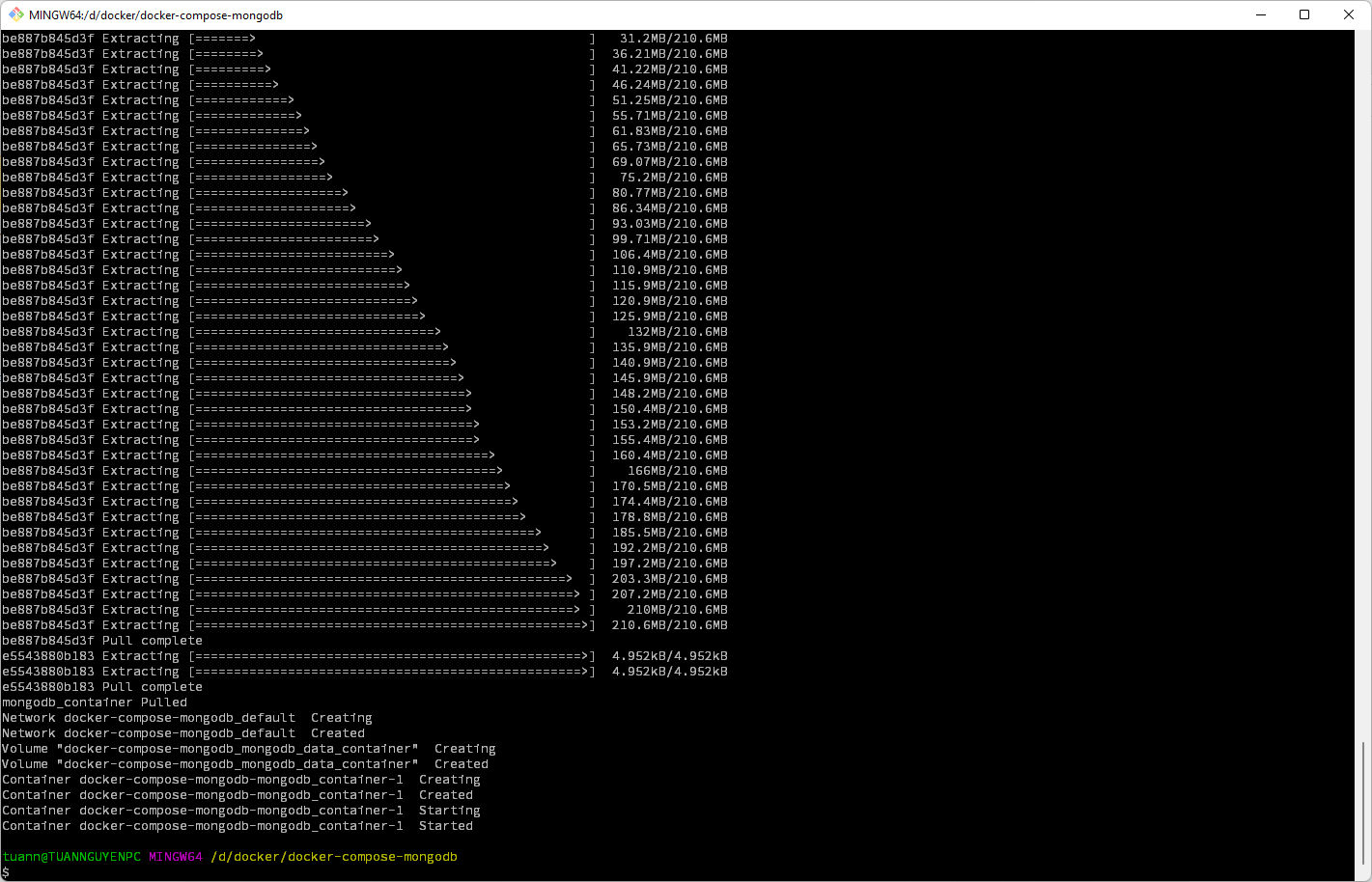
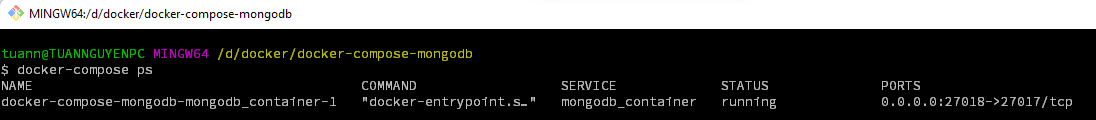
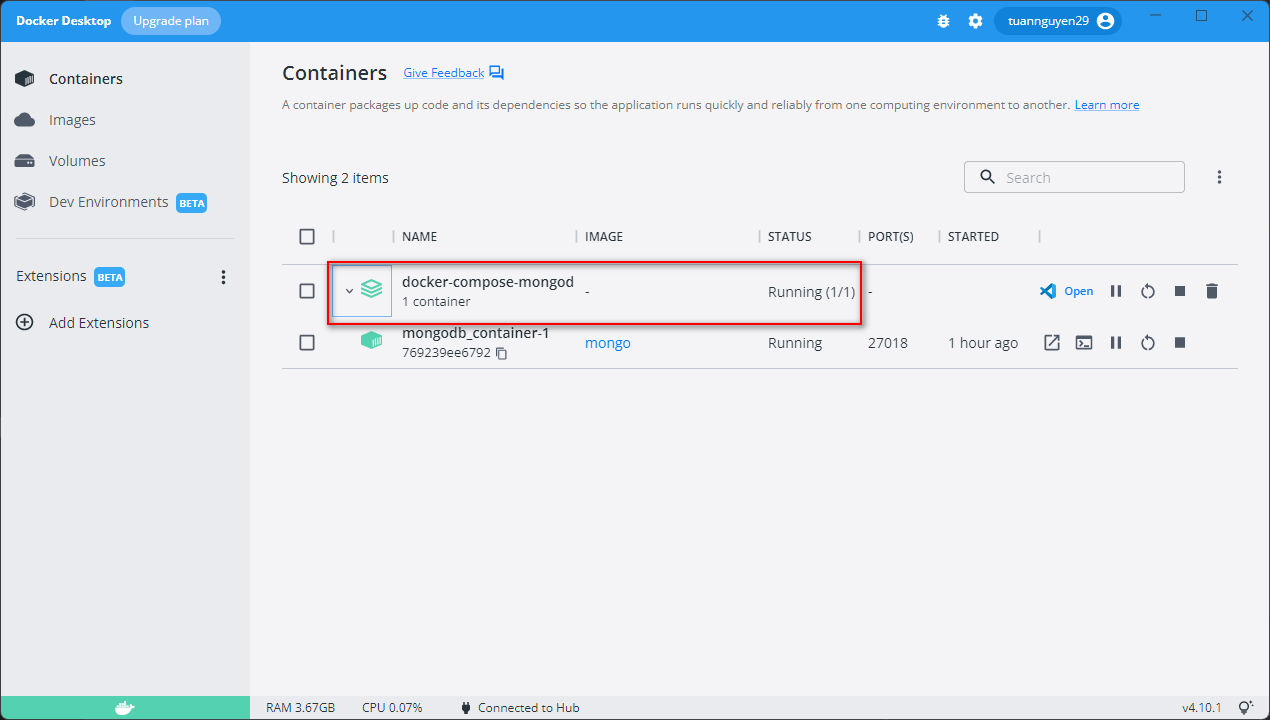
3. Kết nối Mongodb với Navicat:
Cài đặt kết nối:
- Host: localhost hoặc 127.0.0.1
- Port: 27018
- Authentication Database: admin
- Username: root
- Password: rootpassword
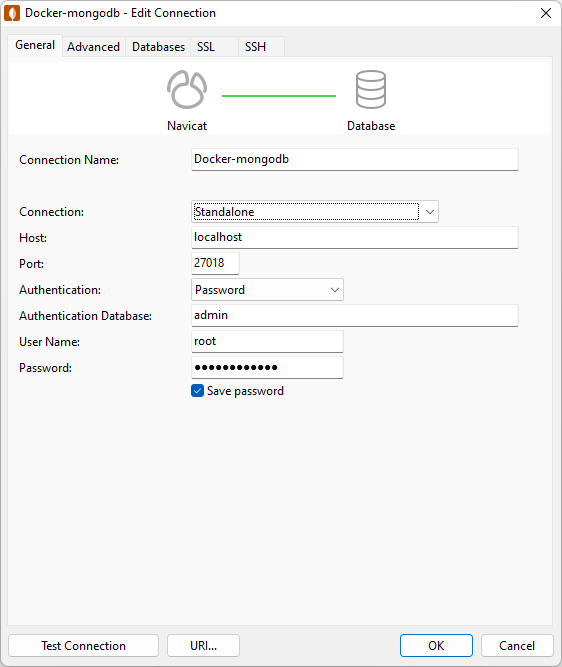
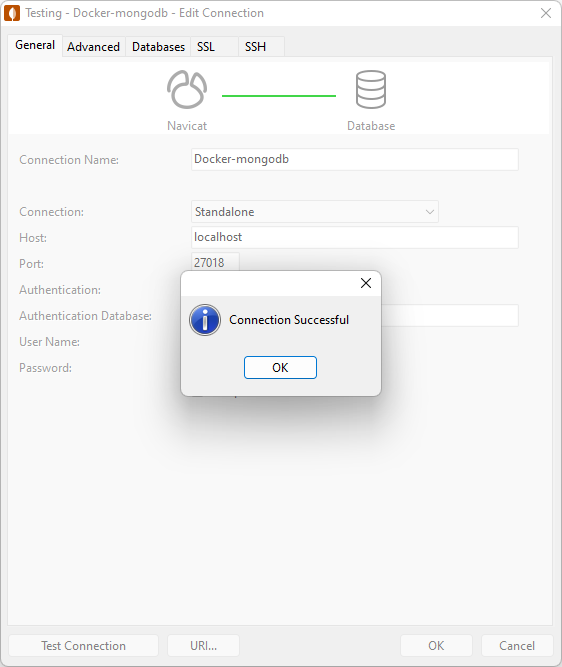
Video hướng dẫn chi tiết: